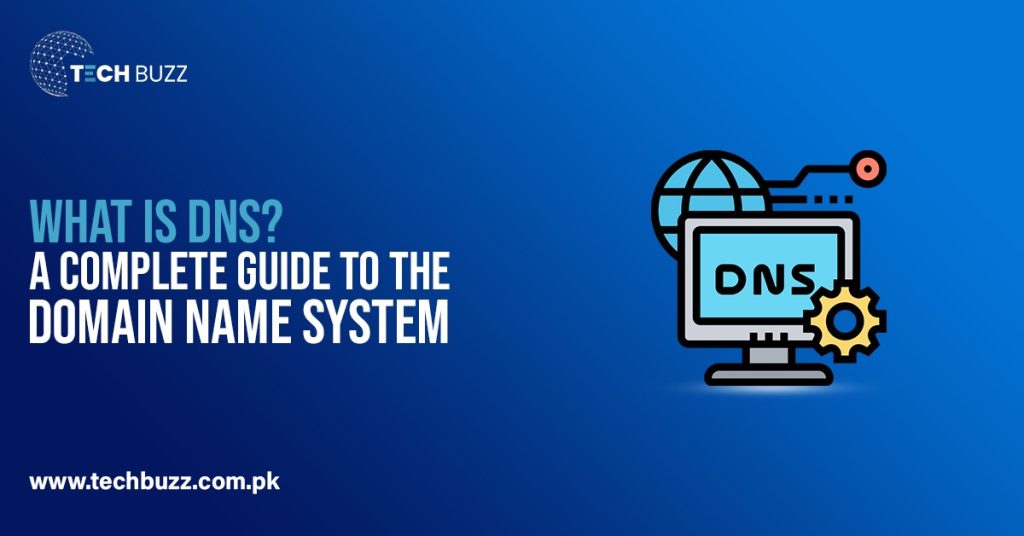In this guide, we’ll explain what DNS is, how it works, and why it’s so important for businesses, websites, and everyday internet users. We’ll also cover the different DNS server types, DNS records, and why you should care about DNS for your online presence. So, let’s get started and make this technical topic easy for everyone to understand.
_____________________________________________________
What is the Domain Name System (DNS)? A Complete Beginner’s Guide
What is IP Address | Top Level Domain | Canonical Name Record
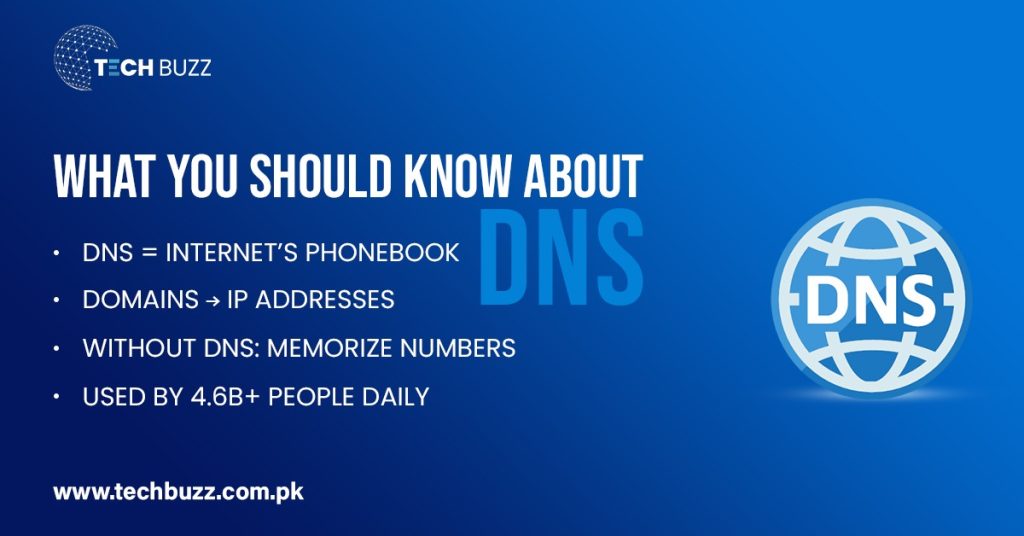
Have you ever typed a website address into your browser and wondered how it appears on your screen so quickly? Behind the scenes, a powerful technology called the Domain Name System makes it possible. Without it, you would have to remember long strings of numbers just to visit your favorite sites.
What DNS servers are involved in loading a website?
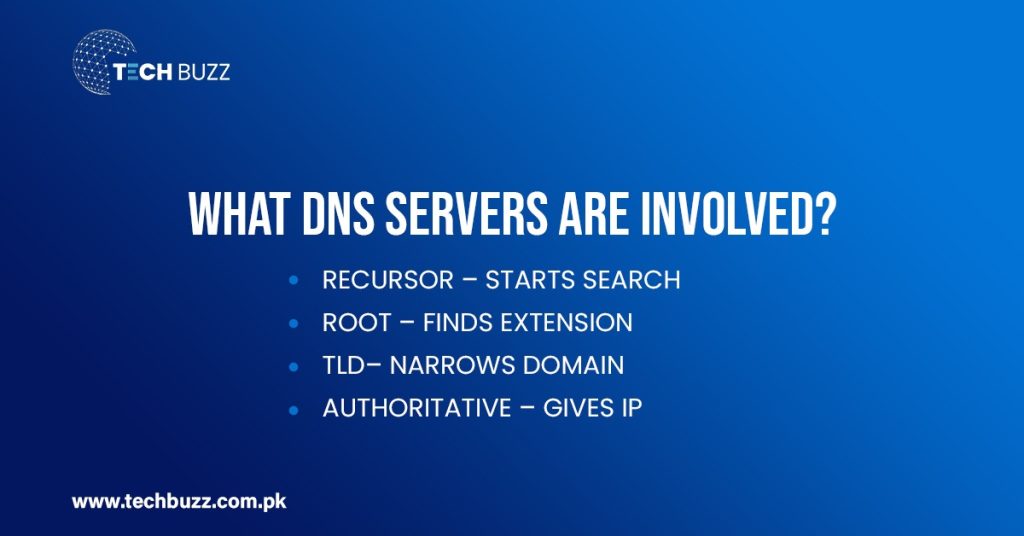
When you type a domain name like google.com into your web browser, your computer doesn’t inherently know where that website is located. That’s where the Domain Name System (DNS) comes into play. Think of DNS as the phonebook of the internet. It translates human-readable domain names into machine-readable IP addresses so your browser can locate and connect to the correct web server.
However, this translation process isn’t handled by a single server. Instead, it involves a sequence of DNS servers, each playing a specific role in resolving the domain name to an IP address. These servers work together in a hierarchical and efficient way to ensure your request reaches its destination. Here’s how the process flows:
DNS Recursor
This is the first server your device contacts when making a DNS request. The DNS recursor acts like a middleman between your device and the rest of the DNS hierarchy. It takes your query (e.g., “Where is google.com?”) and starts the journey of finding the IP address by querying other DNS servers on your behalf.
Root Name Server
The root name server is the next stop. It doesn’t know the exact IP address of the website you’re trying to visit, but it does know where to direct your query next. Specifically, it points to the correct Top Level Domain (TLD) nameserver based on the domain extension — for example, it recognizes that “.com” is part of the domain and directs the recursor to the .com TLD server.
Top Level Domain (TLD) Nameserver
This server manages information about all domain names that share a common extension like .com, .org, or .net. The TLD nameserver takes the domain extension and helps narrow down the search by pointing the recursor to the correct authoritative nameserver for that specific domain.
Authoritative Nameserver
This is the final source of truth in the DNS resolution process. The authoritative nameserver holds the actual NS records for the domain, including its corresponding IP address. It responds to the DNS recursor with the exact IP address associated with the domain name, allowing your browser to establish a connection to the correct web server and load the website.
How does DNS really work?

You might still be thinking, “How does DNS work?” Let’s break it down step by step using a simple example:
- You enter a website address (for example, facebook.com) into your browser.
- The request is sent to a Recursive DNS server provided by your internet service provider (ISP). This server acts like a middleman that tries to find the IP address for the website.
- If the recursive server doesn’t already have the answer stored in its cache, it reaches out to a Root name server. This server doesn’t provide the final IP address, but it tells the recursive server where to look next based on the domain extension.
- The recursive server then contacts the Top-Level Domain (TLD) nameserver, which handles domain extensions like .com, .org, or .net. It helps narrow down the search further by pointing to the correct authoritative server.
- Finally, the request is sent to the Authoritative DNS server, which holds the actual DNS records for the domain. This server responds with the correct IP address (also known as the website’s digital location).
- Your browser uses this IP address to connect to the website’s server and load the page.
DNS Server Types
There are different DNS server types, and each has its role in the chain of communication. The main types of domain name system servers include:
- Recursive DNS server – Handles user queries and starts the searching process.
- Root name server – The highest level of the hierarchy.
- TLD nameserver – Organizes domains by their extensions.
- Authoritative nameserver – Holds the DNS records for a domain and provides the final answer.
DNS Lookups and DNS Records

Every time you visit a website, your browser performs what’s known as a DNS lookup. This process is how your computer finds out the exact location of the web server it needs to connect to. Behind the scenes, the DNS system searches for specific pieces of information known as DNS records, which are stored in what’s called a DNS zone, a part of the DNS database that contains all the records for a particular domain.
These DNS records are essential because they guide internet traffic and define how a domain functions. There are several different types of DNS records, and each one serves a unique purpose:
- A Record – Maps a domain name to an IPv4 address.
- AAAA Record – Maps a domain name to an IPv6 address.
- CNAME Record – Points one domain to another (used for aliases).
- MX (Mail Exchange) Record – Directs email to the correct mail servers.
- NS (Name Server) Record – Specifies which DNS servers are authoritative for the domain.
- TXT Record – Contains human-readable or machine-readable text, often used for verification or security.
What is a DNS Zone, and How Do I Make Changes to It for My Domain?
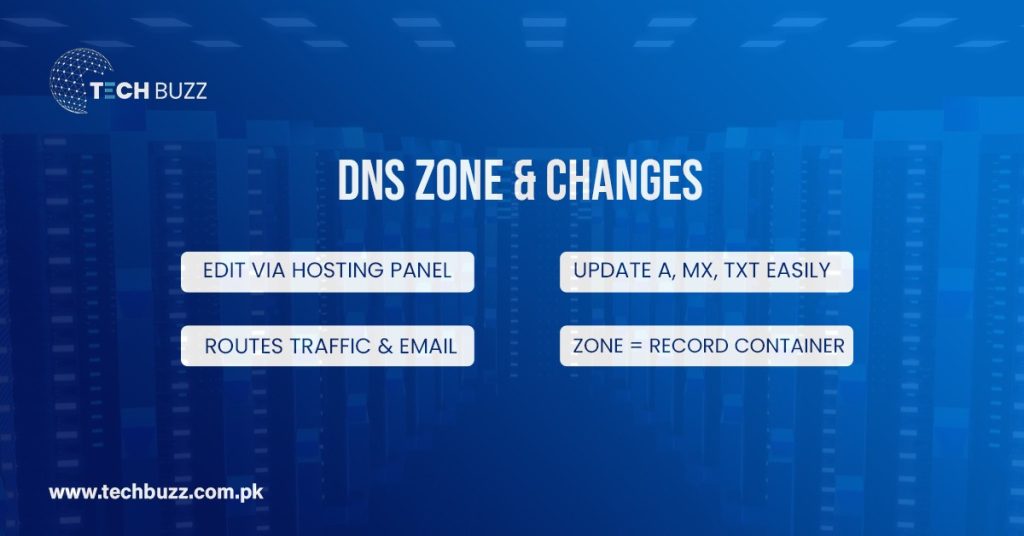
A DNS zone is essentially a section of the Domain Name System (DNS) that is managed by a specific organization or administrator. Think of it as a container or file that holds all the important DNS records related to a domain. These records are what help route your website traffic, direct emails to the correct servers, verify domain ownership, and more. Without a properly configured DNS zone, your domain wouldn’t function correctly on the Internet.
Each DNS zone contains multiple types of DNS records, each with a unique purpose. These records are used by computers and servers to locate and interact with your domain. A domain can have one or more zones depending on how it is set up, but in most typical use cases, one zone is sufficient.
How to Make Changes to Your DNS Zone?
To make changes to your DNS zone, you usually need access to the DNS management tools provided by your domain registrar or hosting provider. This is typically done through a web-based dashboard or control panel. Once you’re logged in, you can view all the DNS records associated with your domain and make changes such as:
- Adding new records
- Editing existing records (e.g., changing IP addresses or mail servers)
- Deleting records that are no longer needed
You might make changes when:
- You’re moving your website to a new host and need to update the A record
- You’re setting up a third-party email service and need to configure the MX records
- You want to verify your domain ownership with services like Google Search Console by adding a TXT record
Let’s break down some of the most commonly used DNS record types you’ll encounter when managing a DNS zone.
A Record
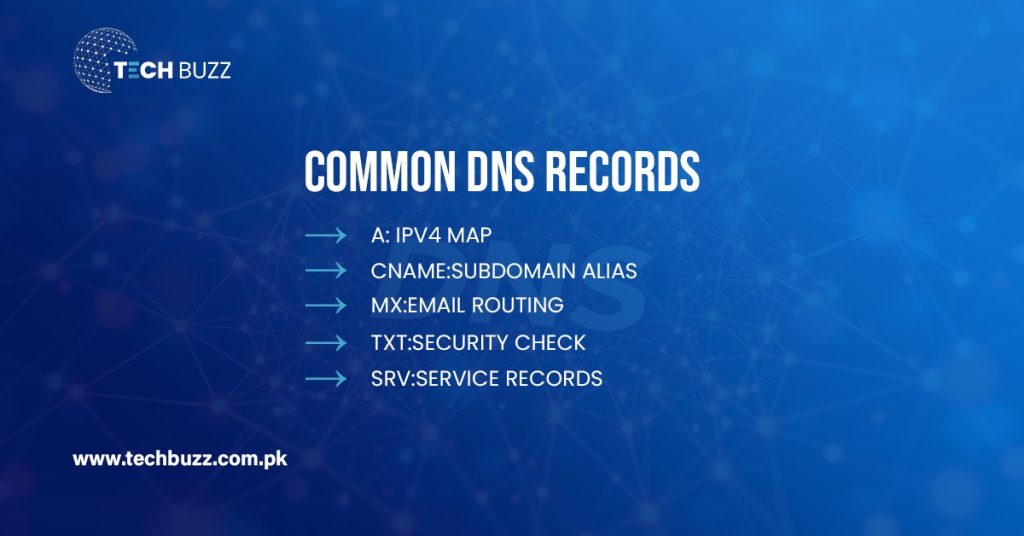
The A record (short for “Address” record) is one of the most fundamental components of DNS. It maps your domain name (like example.com) to a specific IPv4 address, which represents the server where your website is hosted. This is what allows users to type a domain into their browser and get directed to the right web server. If you move your website to a different hosting provider, you’ll likely need to update this A record with the new IP address.
CNAME Records
CNAME stands for Canonical Name. A CNAME record is used when you want one domain or subdomain to point to another domain. For example, if you want www.example.com to point to example.com, you can use a CNAME record. This avoids having to update multiple records when the IP address of the target domain changes. CNAMEs are often used for setting up subdomains or integrating third-party services like content delivery networks (CDNs).
MX Records
The MX (Mail Exchange) record is essential for email delivery. It tells other mail servers where to deliver messages sent to addresses at your domain (like you@example.com). MX records include priority levels and server names. If you’re using a third-party email service like Google Workspace or Microsoft 365, you’ll need to configure MX records to ensure that your domain’s email is routed correctly. Without properly set MX records, emails sent to your domain won’t be delivered.
TXT Records
TXT (Text) records are versatile and commonly used for domain verification and email security. For example, services like Google, Microsoft, or Facebook may ask you to add a TXT record to prove that you own your domain. TXT records also play a crucial role in email authentication through technologies like SPF, DKIM, and DMARC, which help protect your domain from email spoofing and phishing attacks.
SRV Records
SRV (Service) records are used to define the location of specific services within your domain, such as VoIP (Voice over IP), instant messaging, or other internet-based services. These records specify the hostname and port number where the service is running. SRV records are more common in advanced configurations or for enterprise-level applications like Microsoft Teams, Skype for Business, and certain LDAP services.
Why You Should Care About DNS and How to Check It?

As a website owner, you might not think much about DNS (Domain Name System), but it plays a crucial role in your site’s performance and accessibility. Without a properly configured DNS setup, your website can become slow, unstable, or even completely unreachable—no matter how fast your internet connection is or how powerful your server may be.
For instance, if you’re running a business and using high-speed services like fiber to the home (FTTH), you may assume everything is running smoothly. However, if your DNS records are misconfigured or your DNS provider is experiencing issues, visitors may not be able to find your website at all. That means lost traffic, lost sales, and a damaged user experience.
That’s why it’s essential to check your DNS regularly to ensure everything is functioning as expected. You can use DNS lookup tools, many of which are available for free online, to verify your NS (Name Server) records, inspect recursive query results, and confirm that your authoritative DNS servers are responding correctly. These tools can help you detect problems such as DNS propagation delays, expired records, or incorrect configurations before they impact your users. Regular DNS monitoring keeps your site fast, reliable, and accessible.
How TechBuzz Can Be Your Best Partner?
Managing DNS can be tricky, but it’s a critical part of getting your website, email, and online services running smoothly. At TechBuzz, we don’t just offer digital marketing; we provide complete domain and hosting solutions, including expert DNS support tailored to your needs.
Whether you’re launching a new site, changing web hosts, or setting up business emails, DNS plays a key role. A small mistake in your DNS settings can lead to website downtime or lost emails. That’s why our experienced team is here to guide you through every step, ensuring your DNS is configured correctly and efficiently.
At TechBuzz, we simplify the technical side of your online journey so you can focus on what you do best — growing your business.
Here’s how TechBuzz can help:
- Complete DNS setup and configuration
- Domain and hosting management support
- Email setup assistance (MX, SPF, DKIM, DMARC records)
- Fast troubleshooting of DNS issues and errors
- Friendly, expert guidance every step of the way
Conclusion
The fully qualified domain name system may seem technical, but it’s at the heart of everything we do online. From loading websites to sending emails, DNS makes the internet simple and user-friendly. By understanding the basics—like DNS server types, records, and lookups—you can manage your website better and avoid common issues.
If you own a website, always pay attention to your DNS settings. A properly configured system ensures faster performance, better DNS security, and smooth access for your visitors. Remember, the next time you type a web address, the invisible power of DNS is what makes the magic happen.
At TechBuzz PK, we are dedicated to providing top-quality domains in Lahore and all across Pakistan. Our mission is to deliver fast, secure, and affordable web hosting services tailored to meet the needs of businesses, startups, and individuals. Check out our other blogs about DNS.