You are about to dive into a friendly, complete guide on domain registration, perfect for beginners who want to get online, build a brand, or start a blog. I’ll keep things light and understandable because a great domain helps your online presence. This guide covers everything from what a domain is to how it works, how to choose and buy one, and how to protect it. Ready? Let’s jump right in!
_____________________________________________
Your First Domain Name Registration: A Step-by-Step Guide
Domain & Hosting | Custom Domain | Domain Name Cost

What is a domain? A domain name is basically your website’s address on the internet, like brand.com. It’s what people type into their browser to find your site. Instead of remembering digits, they type something easy, and that’s you. So, domain registration connects that easy name to your website’s address.
When you understand what a domain is, you realize how important it is to secure a simple, memorable name. Therefore, domain registration is indispensable for building your online presence.
How Domain Names Work And Route Traffic To Your Site?

When someone types your domain, the Domain Name System (DNS) translates it into your website’s actual location, or IP address. Thanks to this, the browser navigates to your site seamlessly.
Thus, domain registration links your memorable name to your site. Then, your hosting server delivers your content. And importantly, choosing the right name and registering it quickly ensures that nobody else grabs it first.
Difference Between Domain Website And Web Hosting

People often think that a domain, a website, and hosting are the same, but they are not. A domain is your address. A website is the content pages, images, blog posts, or store. And a web hosting plan is the storage space where your website lives.
You need all three to launch online: register your domain, build your website, and host it. That’s how you’ll go from idea to live site, so it’s essential to understand how they differ.
Different Types Of Domain Names Explained Clearly
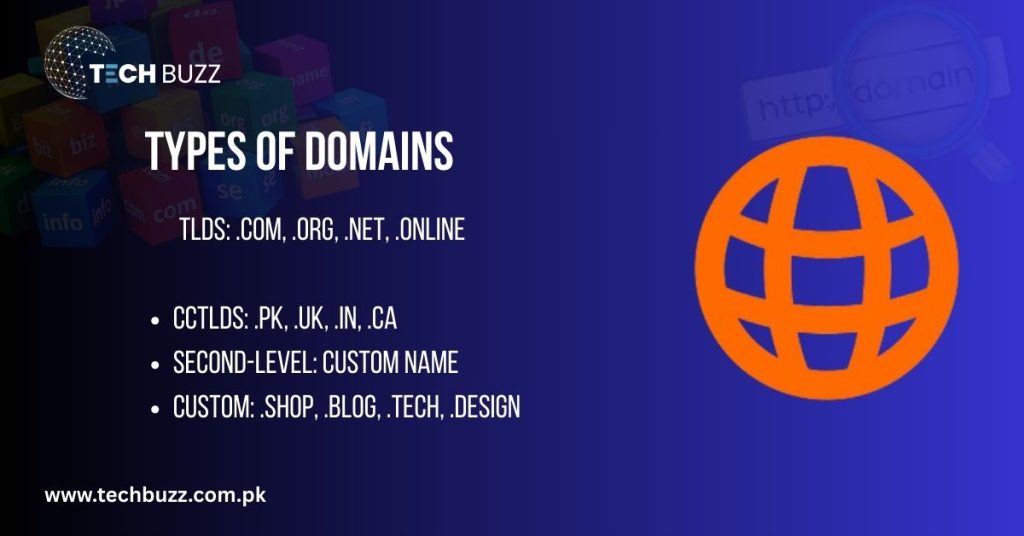
When it comes to setting up your website, one of the most important decisions you’ll make is choosing the right type of domain name. But don’t worry, it’s not as complicated as it sounds. Let’s break it down and explore the different types of domain names available today, so you can choose one that fits your brand and purpose perfectly.
1. Top Level Domains (TLDs)
These are the most common and widely recognized domain name extensions out there. Think of .com, .net, .org, and even newer ones like .info, .biz, or .online.
- .com stands for “commercial” and is by far the most popular and trusted extension. If it’s available, it’s usually your best bet.
- .org is typically used by non-profits, communities, or open-source projects.
- .net originally stood for “network” and was meant for tech businesses, but is now more flexible.
2. Country-Specific Domains (ccTLDs)
Every country has its own domain extension, known as a country-code Top Level Domain (ccTLD). For example:
- .pk is for Pakistan
- .uk is for the United Kingdom
- .in is for India
- .ca is for Canada
If your business mainly targets a local audience, using a ccTLD like .pk can be a huge advantage. It helps customers know you’re based in or serve that country, which boosts trust. This makes it perfect for those considering PK free domain registration or regional business sites.
3. Second-Level Domains
This might sound technical, but it’s actually simple. The second level domain is the main part of your domain name, the part you choose. For example, in mybusiness.com, “mybusiness” is the second-level domain, and .com is the top-level domain.
Choosing this part of your domain is where your creativity really shines. This is your brand name, your niche, or your identity. It’s what makes your domain unique. So, choosing wisely here will make your site more memorable and easier to promote.
4. Custom Domain Options
Now, here’s where things get a bit more creative and fun. In recent years, new custom domain extensions have become available, offering more niche-specific choices.
These include:
- .shop for online stores
- .blog for blogger
- .tech for technology sites
- .design, .photography, .fitness, and more
Putting It All Together
Understanding these different domain types helps you choose one that fits your brand identity, your audience, and your future plans. Whether you’re going for global reach with a .com, local recognition with a .pk, or creativity with a custom extension, make sure your domain reflects who you are and what you do.
Who Manages The Domain Name System Globally?
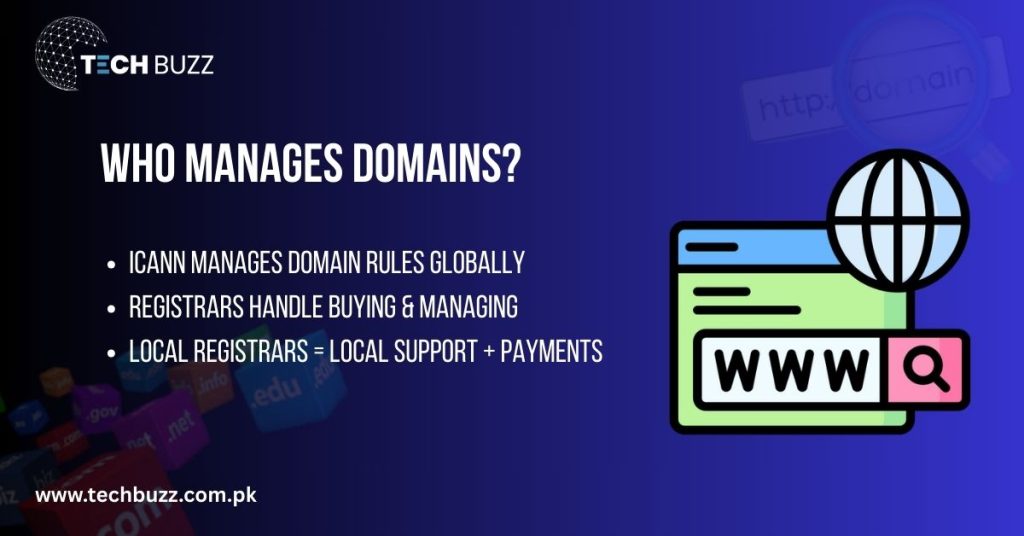
Now you might be wondering, who’s in charge of all these domain names?
The answer is ICANN, the Internet Corporation for Assigned Names and Numbers. ICANN is a nonprofit organization that oversees the global domain name system, ensuring everything runs smoothly and fairly. They set the rules for how domain name extensions are created and managed.
But here’s the good news: you don’t deal with ICANN directly. Instead, you’ll use a domain registrar, a company authorized by ICANN to handle domain registration. These companies make it easy to search, buy, and manage your domain name.
If you’re in Pakistan, many registrars specialize in local support for domain registration in Pakistan, offering helpful tools, local payment options, and even customer service in your language. This makes the whole process easier and more personalized.
How To Choose A Domain Name That’s Memorable And Effective?

Now that you know the types, let’s talk about how to choose the perfect domain name for your website. Here’s a simple list of what to look for:
- Short and simple: Aim for 1–2 words if possible.
- Easy to spell: Avoid unusual spellings, unless it’s part of your brand.
- Brandable: Think about how your domain sounds and feels. Does it match your business identity?
- Relevant: Use a word that relates to your niche, product, or service.
If you’re stuck, try using a domain name generator. These tools can take your keywords and suggest creative, available domain ideas. Just type in a few words, and you’ll see dozens of possibilities in seconds.
And if you’re targeting a specific market, like customers in Pakistan, using a .pk extension gives your site local relevance. That’s why many small businesses prioritize PK domain registration for better visibility and trust among local customers.
Tips When You Pick A Domain Name For Your Website

Alright, so you’re ready to choose a domain. Here are some extra tips to help you make the best choice possible:
- Stay under 15 characters: Shorter names are easier to remember and type.
- Avoid numbers and hyphens: These often confuse people and are harder to say aloud.
- Check pronunciation: Say your domain out loud. If it sounds awkward or confusing, keep brainstorming.
- Check for social handles: If possible, make sure the name is also available on platforms like Facebook, Instagram, or Twitter. It’s easier for branding.
Once you find a good one, act fast! Pick a domain name and register it right away. Domains can disappear quickly, especially short, catchy ones. You don’t want someone else grabbing it while you’re still deciding.
Also, make sure your domain name reflects what you do. If you’re a freelancer, consider using your name. If you run a bakery, try something like bestbakes.pk. A good name tells people what to expect before they even visit your site.
Important Domain Name Rules To Keep In Mind

Choosing a domain name is exciting, but there are a few important rules you need to follow. Domain registration isn’t just about picking a name that sounds great. Your domain must meet certain technical and legal standards to be accepted by registrars.
Here are the key domain name rules you should always keep in mind:
1. Allowed Characters
You can only use letters (a–z), numbers (0–9), and hyphens (–) in your domain name. Spaces and special characters like @, &, !, or # are not allowed. The domain should also be written in plain English characters, unless you are using an internationalized domain name (IDN).
2. No Hyphens at the Start or End
While hyphens are allowed within your domain, they can’t appear at the beginning or end. For example, -mydomain.com or mydomain-.com would be rejected.
3. Length Restrictions
Your domain name must be between 2 and 63 characters long, not including the domain extension (like .com or .pk). Shorter names are usually better because they’re easier to remember, but longer names are allowed as long as they stay within the limit.
4. Avoid Trademarked Names
This is crucial: do not register a domain name that contains a trademarked term or brand unless you own the rights or have written permission. Doing so can result in legal issues, including the domain being taken away from you.
5. Country-Specific Rules
Some domains, especially country-code extensions like .pk, have additional regulations. For example, domain registration in Pakistan may require certain documentation or verification to prove your identity or business presence. Always check with your chosen registrar for any local rules before you register.
Following these domain name rules ensures your registration process goes smoothly and your domain stays safe from legal or technical issues.
Best Practices To Secure And Protect Your Domain

Once you’ve completed your domain registration, your work isn’t over yet. Domains are digital assets, and just like any valuable property, they need protection. Here are a few smart steps you can take to keep your domain secure and under your control.
1. Use Domain Locking
Enable domain locking to prevent unauthorized transfers. This feature keeps your domain “locked” at the registrar level, so it can’t be moved without your approval.
2. Register for Multiple Years
Buying your domain for 2, 3, or even 5 years in advance reduces the risk of accidentally letting it expire. It also signals to search engines that your domain is here to stay, which can have small SEO benefits.
3. Enable Auto-Renewal
Don’t rely on remembering renewal dates. Enable auto-renew with your registrar, and you’ll never have to worry about your domain expiring unexpectedly.
4. Keep Your Contact Information Updated
Make sure your email and phone number in the domain settings are always up to date. This way, you’ll get important alerts, especially renewal reminders.
Simple Steps To Buy And Start Your Domain

Let’s walk through how to buy a domain in Pakistan or elsewhere:
- Visit a trusted registrar.
- Use a domain registration check or a domain availability checker tool to see if your idea is free.
- Choose your extension.com or .pk or something modern.
- Compare prices and add extras like privacy, escrow, or hosting.
- Complete the purchase and set up domain settings.
Dominate The Digital Space With TechBuzz: Your All-in-One Growth Engine
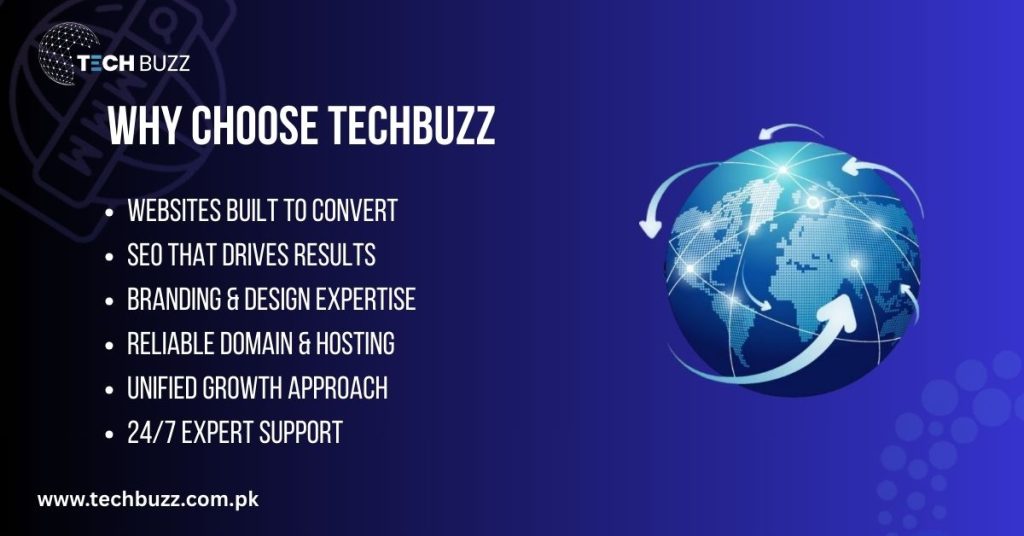
At TechBuzz, we don’t settle for presence; we ignite digital leadership. As Pakistan’s leading digital marketing agency, we fuse razor-sharp web development, data-driven SEO, impactful graphic design, and the added edge of domain registration and high-velocity hosting. Your brand deserves more than marketing; it needs an ecosystem engineered to win.
What Sets TechBuzz Apart
- Built to Convert Websites: Seamless, mobile-first, and optimized for conversions, from the first click to the final conversion.
- SEO Services: Smart strategies, real results. We boost visibility with sustainable SEO that keeps you rising.
- Design That Speaks Louder: Modern, memorable visuals, from logo to full branding suite, that connect and resonate.
- Domain & Hosting Mastery: Secure your identity and power your presence. Our domain and hosting solutions ensure speed, uptime, and total control, without compromise.
The Power of Our Unified Approach
- Unbroken Brand Story: Every touchpoint, from domain name to visuals, speaks your brand voice consistently and confidently.
- Results-Focused Delivery: Expect performance, polish, and scalability in every strategy and asset we deliver.
- Customized for You: Startup or enterprise, with agile execution and smart pacing, we grow with your goals and your budget.
- 24/7 Expert Support: Client-first support from a team that understands strategy and speaks clearly.
Final Words
Ending on a personal note, your domain is your corner of the internet. It’s memorable, brandable, and valuable. Every time you use domain registration, you’re claiming space for your voice, business, or passion online. So don’t wait. If you’ve got ideas, check them, register them, and secure them. Use tools like domain name generators and availability checkers. Think through your target audience, extension, and protect your domain.
Once your domain is set, the world awaits your content, your product, or your message. Let’s make this a real choice that domain, register it with confidence, and take your first step online. Contact us now to get more details!
What Is A Domain Name Generator And Why Use It?
A domain name generator is an online tool that helps you brainstorm domain ideas when you’re stuck. It combines your keywords, suggests alternatives, and checks availability in seconds. Instead of staring at a blank page, you instantly get creative, relevant options and often discover names even stronger than your original idea.
Can I Get A Free Domain Name Somehow?
Yes. Many hosting providers include a free domain with their hosting packages, usually for the first year and with select extensions only. It’s a smart way to save initial costs. Just be sure to note the renewal fees after the promotional period ends to avoid surprises later on.
How Do I Really Check Domain Registration Status?
Use a WHOIS lookup tool to check domain registration, you just enter the domain name, and it reveals whether it’s taken, who owns it (if public), when it expires, and registrar details. If the domain is free, you can register it immediately. It’s an efficient way to lock down your domain fast.

